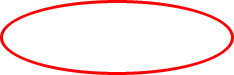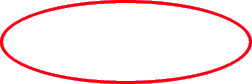How to purchase step-by-step at MyFonts
NOTE
If different sites will use the fonts, each site must purchase its own licence.
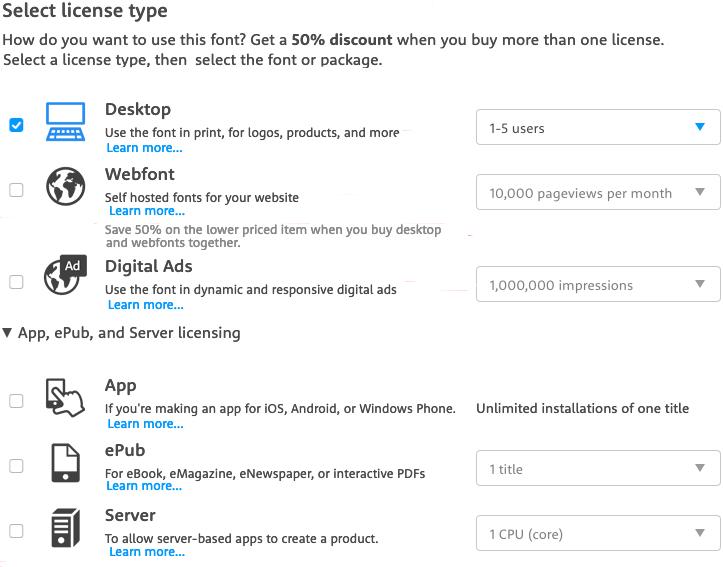

Visit the MyFonts website...
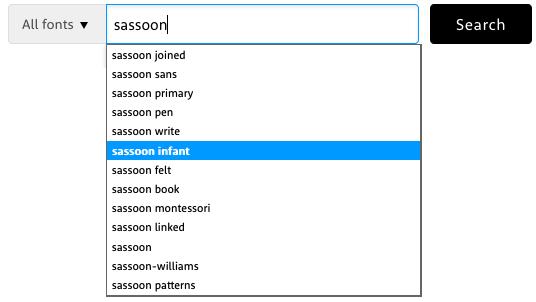
Click "Licensing" to view the various licences that are required for different uses.
Select the license(s) most appropriate for your use: Desktop, Web, Digital Ads, App, EPub, Server.
To read detailed information about a license click "Learn more..."
Click ‘Add to cart’. The choices you make update the cart automatically.
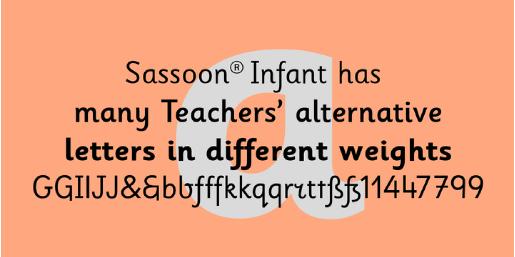
Click onto any graphic image of a family to see all the fonts available in that family.
Click "Buying choices" to see prices for single fonts and family packages.
![]()
![]()
![]()
![]()
![]()
In this example only the 'Desktop' license has been selected for up to 5 Users. If any other licenses are added they will appear in "My Cart" and the Subtotal updated.
CREDIT/DEBIT CARD:
On the "My Cart" page you may " Check Out" to pay with Credit/Debit card, Edit or Remove the purchase.
PURCHASE ORDER:
If ordering with a Purchase Order, first click "Get an official Quote".
Choose "create a new account" in order to make this a request and you will receive a quote.
Once a quote is received send your Purchase Order along with payment to MyFonts.
You may choose "Link to this cart" to come back to the page later.
![]()
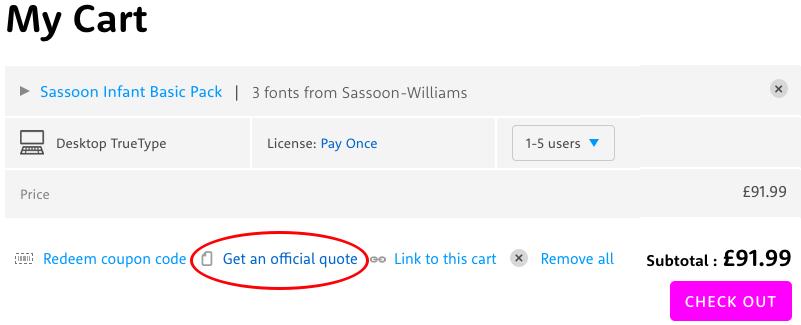
To search for a particular family or single font, just enter "sassoon" in the search field.
All families then display.Select a family from the drop-down list that appears.
![]()